The Next Phase of Pieces for Developers
Want to help shape the future of what developer productivity looks like? As a member of the Pieces for Developers Early Access Program, you can enjoy the latest and greatest features before they are publicly available and help us ensure the next release is the best version of Pieces yet.
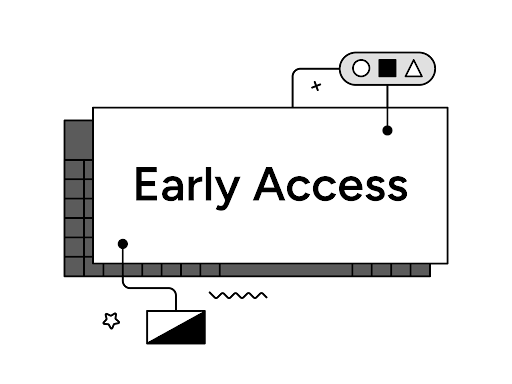
Goals of the Early Access Program
Our main priority for this program is to test our latest features in as many development environments and tooling configurations as possible. From you, we want to hear pain points, any confusion you have regarding how features work, if you feel they add value to your daily workflow, and how we can make them more valuable.
How to Join
If you are not currently a part of the Pieces for Developers Early Access Program, you can sign up within the Pieces Desktop App. Ensure you are signed in, then either:
- Navigate to your
Account & Cloud Integrationssettings, or - Press
⌘/CTRL + Shift + Pto open the Pieces Power Menu and typeEarly Access Program.
Once you have joined, you'll see this Verified EAP User Badge on your account profile picture. Next, please return to this page to review how to get started with the latest features.
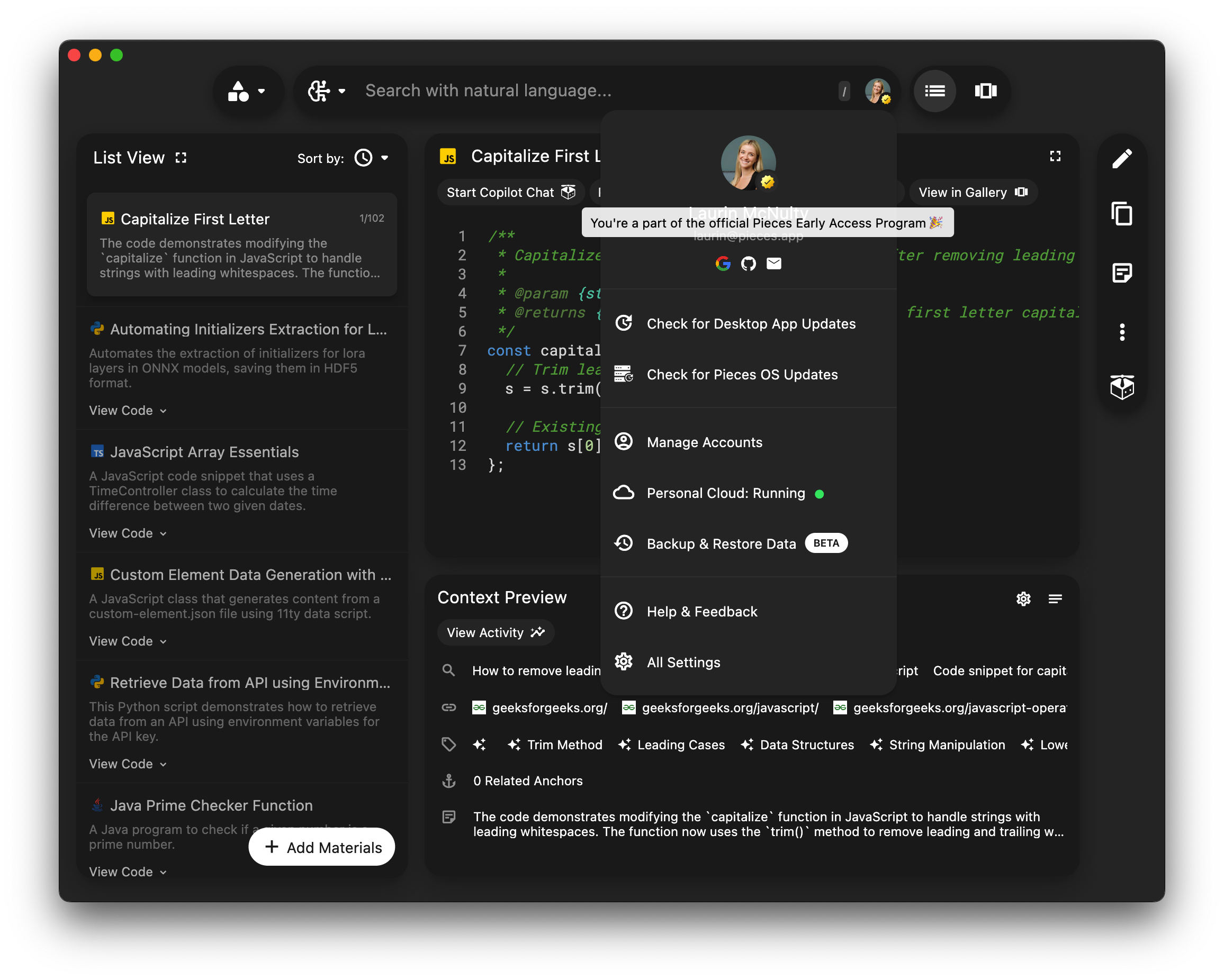
Early Access Program Tester Expectations
As part of our early access user group, you will be expected to:
- Use the latest features as often as makes sense with your workflow.
- Report any bugs you find in the discord group, and be willing to join a live call if necessary to debug.
- Provide regular feedback via conversations, surveys, and quick responses in the discord
Communication
Our main form of communication will be via Discord, so please join our discord using this link if you haven't already, which will place you in the beta group channel.
If you're already a Discord user, please message mason-at-pieces on Discord and he will add you to the channel.
Opting In/Out
If you decide to completely opt-out of this program, you can do this by clicking on your Early Access User badge on your user profile icon, or in the main settings of the desktop app under “Account & Cloud Integrations.”
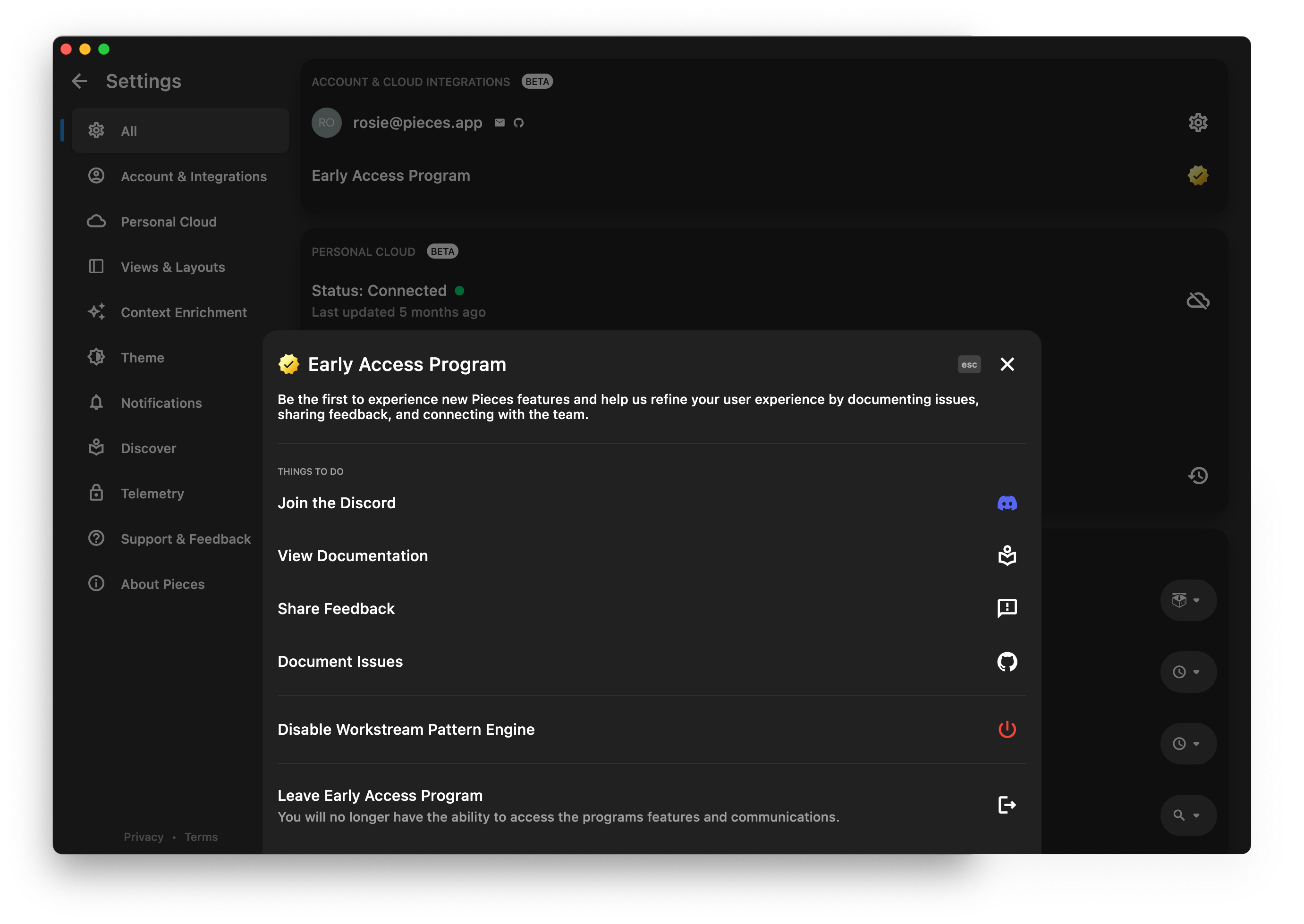
Help and Support
At any time, you are welcome to discuss your experience in the Discord channel. If you run into any bugs, please create an issue on GitHub. If you’d prefer to give us private feedback, please use this typeform.